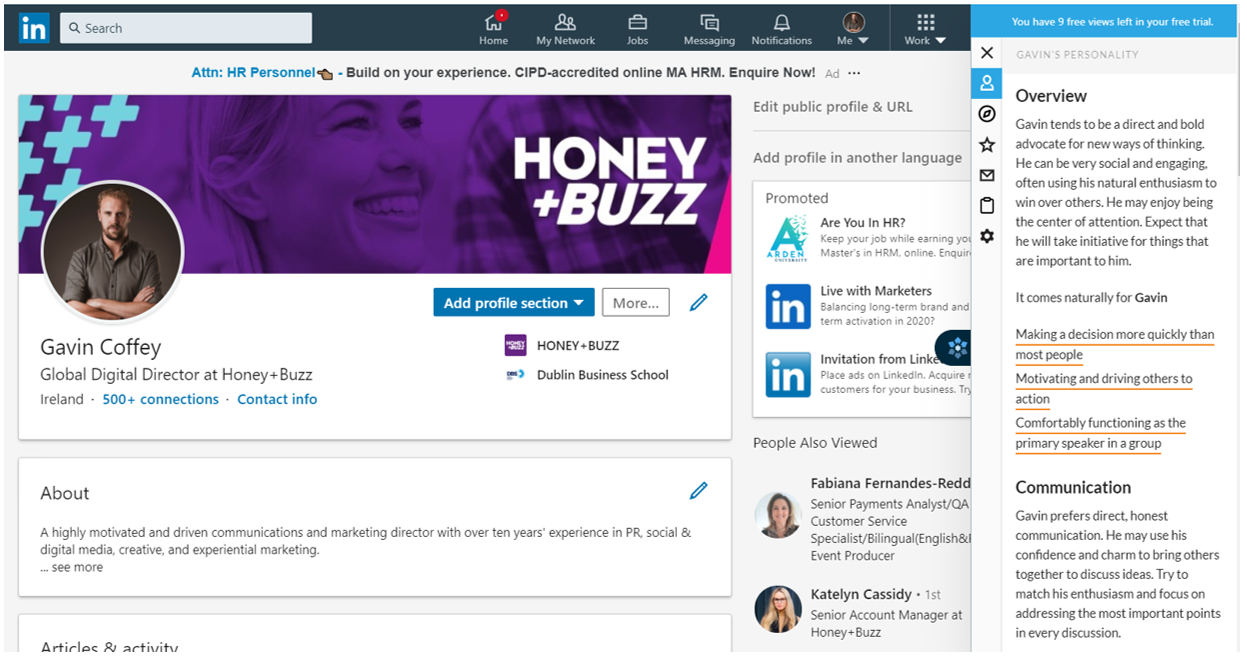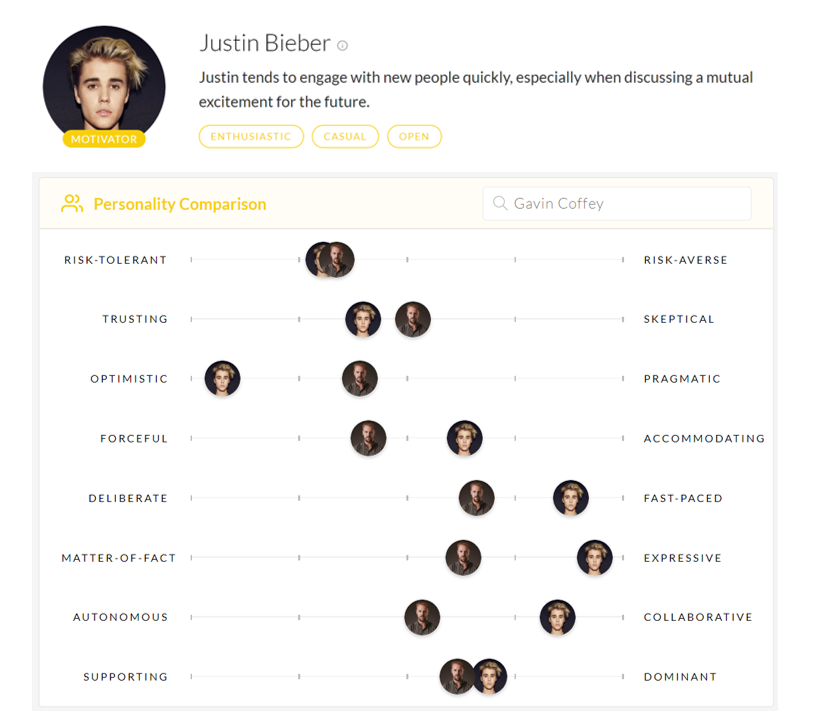Crystal Ball For Chrome?
When approaching a new client, business partner or sponsor it’s always great to have an insight into what they are like as a person or group. There’s only so much information you can glean from their respective website bios or LinkedIn profiles and various other social media channels. Crystal for Chrome however, might just be your digital Mystic Meg saviour.
Crystal extension for Chrome generates a personality profile and incorporates the Myers-Briggs characterisation, Enneagram and DISC trait identifiers from your LinkedIn Profile; allowing you to tailor your approach accordingly.
Cold-calling is a part of new business development that creates the same level of anxiety as a blind date set up by your Aunty Maureen. It’s essentially the same thing too. You have no idea what the person is going to be like or how to approach them. “Just be yourself” your colleagues and friends will chime in, “Or actually, be someone sounder… and more attractive” they might add. And there will definitely be one comedian who’ll say “Unless you can be Batman, always be Batman” while shooting you the finger-guns. Yeah, hilarious again, Stewart.
Anyway. Crystal solves this worry/fear by running an AI scan of the person’s profile, content and public posts and making an informed decision on where they sit on each scale.
The task bar on the right appears when called on and disappears when not in use.
Once downloaded, the Crystal extension sits on the top toolbar of your chrome browser. You’ll be prompted to create an account and if you’re interested can take the tests yourself (of course you will because, well, narcissism?!). There are a series of multiple choice scenario questions as per any other personality test which you can sift through quickly. The extension creates a pretty slick looking PDF that showcases your results. Print it, give it to Aunty Maureen, and she’ll choose better the next time.
You can then start on your merry way through LinkedIn, running Crystal on any public personality page or connection. You’ll notice the Crystal icon with “Test Personality” floats atop each profile you visit, handy. You can compare your own traits and personality to those you run the app on. Here’s a comparison I’ve run on myself and one of my very close mates:
Just two very best mates, hanging out.
Apart from how ridiculously alike myself and The Biebs are in personality/dancing/singing talent, it’s entertaining at the very least to check if your personalities or styles will clash with potential clients/employers. If you’re a matter-of-fact person, you may need to be aware that the person you’re about to talk to could be more expressive, or vice-versa.
The “Conversation Coach” part of the extension then becomes available where Crystal will tell you how you should talk to this person, what phrases to avoid and how to get them to listen to your point/pitch. Handy if you’re slightly introverted or nervous when calling/mailing. Weirdly, the homepage gives Mother Teresa as an example…
Now we’re not for one minute suggesting that Crystal is a credible replacement for your own common sense, personality, charm, wit or humour. Or that you should be bothering the late Mother Teresa with your new business pitch, (we’re sure she’s better things to be doing!) but it’s a lot of fun and quick/easy to use. The initial download allows you to assess 10 personalities from LinkedIn for free so use them wisely before you’re hit by a pay wall. Give it a shot and let us know what you think.
- GC